Let’s take a look at how our brand new Airtame 2 has improved upon our original first generation device
Airtame 1 vs Airtame 2
We have cherished the Airtame device – or, as we are calling it retroactively now “Airtame 1” – since its release back in 2015, and we’ll continue to do so long into the future.
Nevertheless, we keep pressing forward. In addition to releasing software and firmware updates on a regular basis, and expanding the possibilities of Airtame Cloud, it was inevitable that a new hardware product would one day need to be launched – to match our customer needs and company ambitions.
And, that day has finally arrived!
We want our customers to know that we stand behind the first-gen Airtame 1 and will continue to offer support and updates for the foreseeable future. Airtame 2 is a result of what we learned with the first device, and our drive to develop and grow as a wireless solution provider.
Airtame 2 is the result. It encapsulates our ongoing dedication to using screens better. The key principles of how it works are very much the same. The upgraded hardware is what essentially takes the wireless experience to a new level with Airtame 2.
So, how do our two products compare? Firstly, let’s take a look at the key points around the new device.

The highlights of Airtame 2:
- Revamped physical setup, including a wall mount solution designed for better network integration and aesthetic value
- 4x more RAM (memory) more RAM from the next generation, for speedier load times and wider support for web content. Airtame 2 has 4 x 512Mb (64 bit Data Bus) as compared to Airtame 1’s 2 x 256Mb (32 bit Data Bus)
- eMMC (embedded multimedia card) replacing the original SD card – ensuring faster firmware updates and longer lifetime of the hardware
- New processor and SoC (system on a chip) – the brain of Airtame
- State of the art WiFi processing chip
- Better wireless range – now 20 meters (60ft), rather than 10 (30ft)
- More powerful – relying on a committed AC power supply or PoE adapter
- Improved LED (light) – no more sporadic blinking
- Improved accessories – for better reach and connectivity
- Kensington Lock Slot – for improved physical security
- MAC address printed on the device- for quicker installation and maintenance
In summary, Airtame 2 is faster, stronger, and more reliable than our first generation device.
Without getting too technical, let’s break down how these changes create better wireless experiences.
Play the video below for a quick Airtame 2 unboxing and installation guide:
Design
The first Airtame worked almost like a car key in the way that it plugged straight into the HDMI port of a screen. It could also be powered through a USB port, which is handy for keeping everything hidden behind the display.
However, with Airtame 1, people sometimes experienced that the screen itself would block the WiFi signal, and sometimes the USB port didn’t provide enough power. Based on related feedback received from IT administrator across the globe, we’ve now come up with a product whose installation is designed for optimal performance.
We needed a device that is bigger and more powerful to solve these problems. That’s why we came up with Airtame 2. It’s able to process information faster and provide a more reliable streaming session for all types of customer with a stable network connection.
It’s also kinda cool to look at (without being distracting). This means that people can choose to display it on the wall next to their screen, which has the added benefit of increased WiFi signal strength (a more stable connection with less latency). Airtame 2 is round and engaging to look at. The superior quality of the hardware is immediately noticeable.

Memory and storage
To communicate, we need somewhere to store information and a means of processing it. The same goes for a technical device like a computer. And Airtame is basically a tiny computer.
With Airtame 2, we quadrupled the amount of RAM (Random Access Memory). Memory refers to the place where Airtame loads its data during processing (more short-term activities). Storage, on the other hand, can serve both longer or shorter term activity. In the case of Airtame, we exchanged the SD card for an eMMC (embedded multimedia card), which provides the storage.
As we learn, the challenge is not just about having the capacity to retain lots of new information. It’s also about how quick we are able to access and recall it. Memory and storage both support the same tasks, and we’ve pumped up both of these for Airtame 2.
For people using the new product, the quality when streaming video playback from the app is more fluid as audio is synced up perfectly. This is because the new parts of Airtame are better able to handle it and pre-load content before it plays.
Physical setup and network integration
A core difference is that Airtame 2 is designed for a more intelligent setup. It is more than powerful than its predecessor, and therefore needs to be hooked up to the power supply unit that comes in the box. Airtame 2’s custom-made Aircord serves the dual purpose of powering the unit and connecting it to the display’s HDMI port.
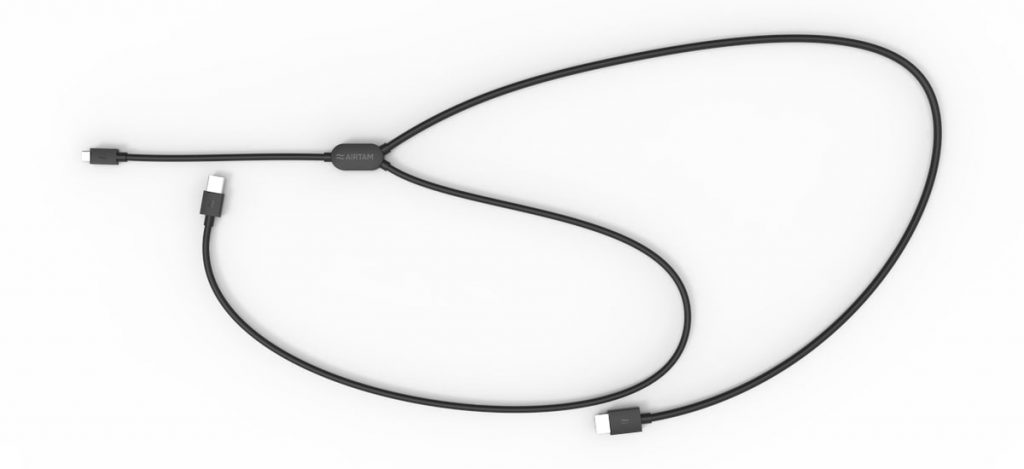
Due to the increased power requirements of Airtame 2, it cannot be powered through the USB port of a display.
That said, we will soon be releasing Airtame’s own PoE adapter, to be sold separately. We will be releasing our own original PoE power adapter, which can both provide power to Airtame 2 and provide a wired network connection from one single cable and our adapter. This will be a great solution for people who want to have a wired Ethernet connection and not need to use an additional power socket.

There are two main setup options. Airtame 2 can either be displayed on the wall next to your screen or behind it using the magnetic wall mount. Whichever option is preferred, the Aircord gives enough leeway for the device to connect to both the HDMI port and the power supply.
Just remember not to peel off the red adhesive stickers until you’ve decided on the perfect spot. If you go for the behind-the-screen setup, the stickers don’t actually have to be removed as the magnetic force will keep everything in place.

A MAC address (media access control address) is a unique identifier that network administrators need to know so that they can allow Airtame devices to communicate with other machines (e.g. your laptop or mobile device) within your professional setting. This is now a lot easier, as we’ve printed Airtame 2’s MAC addresses for its two WiFi interfaces both on the device itself and on the box. The MAC address of the (optional) Ethernet adapter is printed on the accessory.
The Kensington Lock input makes it possible to secure the device in a way that was not previously possible. This is an especially convenient option for spaces which see a lot of semi-public traffic, such as lounges, waiting rooms, classrooms, factory floors, etc.

WiFi and wireless range
Airtame 2 has a state of the art Real Simultaneous Dual Band (RSDB) WiFi chip from Cypress. The new WiFi chip on the Airtame 2 also has more bandwidth which means a faster connection to the rest of the network. Being more than 5x as fast, updates are guaranteed to take less time.
We want our device to be able to act as an access point (AP) while it’s being connected to the company network as a client. This allows guests to stream to the Airtame without needing to connect directly to the company’s internal WiFi – this functionality is called WiFi forwarding.
The Airtame 2 can be used as an access point, while forwarding internet from another network connection. This can provide rapid streaming, as connecting directly to the Airtame’s state of the art chip, will give a rock solid connection. The ability to have 2 simultaneous connections, make the Airtame 2 very flexible in any network setup.
All in all, with Airtame 2 you get a stronger, more stable WiFi connection. This also depends on the performance of your current network setup, but generally speaking, Airtame 2 can perform well in more challenging conditions.
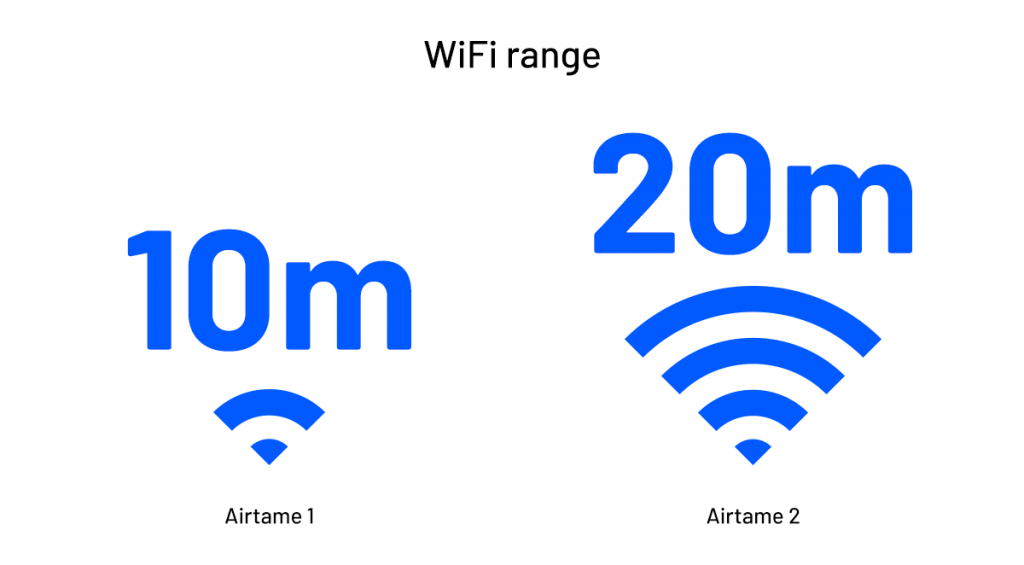
Speed
Airtame 2’s processor or SoC (System on Chip) has a better GPU (Graphics Processing Unit) with 4x more graphics computing power. This makes the streaming experience much faster, more stable and optimized for graphics.
For people wanting to display more versatile content as the background of their Airtame-equipped screens, this change allows for bigger and more advanced dashboards and websites. In addition, video streaming is once again helped along, with the potential to go up to 60 fps (frames per second), while the limit used to be 30 fps.
These changes mean less latency as well as better AirPlay support (as AirPlay is heavier on the network than “regular” mobile streaming). Another exciting update is that further down the line, Airtame 2 will be able to handle smooth video being played directly in the browser as the background of an Airtame-equipped displays. This feature will be released in a future software update.
Airtame 2 is fundamentally twice as fast, and when coupled with the aforementioned improvements in memory and storage, it’s a brilliant solution. Whereas we previously let people know that the video potential of Airtame 1 was limited, we can now let educators and presenters know that they can stream content such as full-length educational documentaries to their class.
Firmware updates for the Airtame 2 take as little as 2 minutes, while Airtame 1 would often take 10 minutes or more. Airtame 2 will also be able to display new integrations that will be made available via Airtame Cloud’s Homescreen: whereas the limited 150 Mb memory of Airtame 1 can’t run quite as heavy content in the browser on the device.
Play the below video to learn more about the powerful digital signage opportunities you can deploy with Airtame 2:
Bottom line
With new state of the art components, Airtame 2 is competitively priced at €/$399 (ex. VAT) per device. While this is an increase, all of the benefits make it well worth it. To sum up, Airtame 2 offers:
- More reliable streaming performance (less delay and smoother playback), especially notable when playing videos
- More memory to display more versatile background “Homescreen” content
- More power means greater speed all around
- More efficient for IT administrators to get on the network
- More range in terms of the recommended distance between Airtame 2 and an access point
- More physical security with an optional Kensington lock
This is what the product offers now. Looking ahead into the future, it will be able to accommodate more dynamic firmware changes. We expect to see a bigger demand more advanced digital signage and dashboard solutions, and Airtame 2 is equipped to handle these going forward.
This is the start of a very significant chapter in Airtame history. We hope you’ll join us for the ride!
If you have questions about Airtame 2, please don’t hesitate to reach out:
- Via email to hello@airtame.com
- Via live chat at www.airtame.com
- Via a call that can be booked here
- Check out our other comparison articles
To purchase Airtame 2:
- Visit www.airtame.com/pricing to pre-order yours today
