What’s the difference between Kramer VIA Go and Airtame? To help you make the right choice for your needs, we want to give a fair comparison between the two.
Kramer VIA Go vs Airtame 2
Kramer VIA Go and Airtame 2 are both wireless screen sharing solutions built for business and school environments. Although some of their features overlap, there are key differences that could be a deciding factor in which device you choose. Let’s have a look at how these products compare side by side.
Highlights
- If you want to stream wirelessly with a device that comes with a LAN port and don’t mind drilling it to the wall, you should consider the Kramer VIA Go.
- If you want a simple, no-hassle device for your school or business that lets you stream and mirror wirelessly, Airtame 2 is the highly compatible, compact, and easy-to-install option for your needs – and it comes with a flexible mounting option that requires no drilling.
- If you want a wireless presentation device that also offers a bunch of additional accessories for collaboration, look into how the Kramer VIA Go pairs with other Kramer products to maximize your options.
- Both Airtame 2 and Kramer VIA Go support Windows, Mac, iOS, Chromebook, and Android, but Airtame 2 also works with Linux.

Oh, by the way, we’re always happy to tell you more about Airtame
Let’s find a time to talkFor business & education
Both the Kramer VIA Go and Airtame 2 are wireless presentation solutions for businesses and educational environments to present information wirelessly by streaming what is on a computer, tablet, or phone.
Each device connects via the HDMI port of a presentation screen or projector unit (provided the unit has an HDMI port) and requires users to download a device-specific app in order to successfully mirror their computer screens and displays with High Definition content. Both Kramer VIA Go and Airtame 2 stream at a quality of up to 1080p, with up to 30fps under normal settings for the Kramer VIA Go and 60fps for Airtame 2.
Differences in installation
The Kramer VIA Go is a small box-shaped device (4.61 x 4.21 x 1.18 inches) with an HDMI port, a mini display port on a screen/projector, and has two outgoing ports for A/C power and LAN. Kramer VIA Go mirrors images by default at 1080p at 30fps, which is handy for Powerpoint presentations and short video clips.
The Kramer VIA Go also allows for 1080p60 HD streaming if you choose to send the file or link to the file to the Kramer box, which means you will have to choose the media file you want to share from your computer or paste a link, for example, Youtube, into their app.
The installation of the VIA Go is not complicated, but involves either having a shelf nearby to hold the device or wall-mounting the device using the mounting hardware included. When installing multiple units, it could require a drill and maybe a bit of skilled labor.
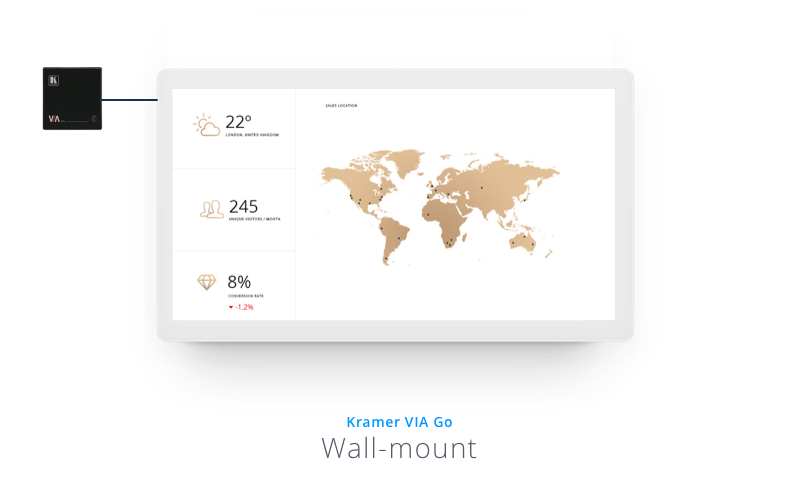
Airtame 2 is a pocket-sized device that to the HDMI port of a TV screen or projector, and is much smaller in size (3.07 x 0.53 inches) than the VIA Go. The Airtame 2 comes with three ports – a USB C port for our custom Aircord to power the device, a micro-USB port for connecting to Ethernet using the Airtame Ethernet adapter (sold separately), and the slot for a Kensington Lock, to help keep your Airtame 2 physically secure.
Airtame 2 can stream in high definition at 1080p at 60fps, with or without internet access.
To install Airtame 2, you use the custom-made 2-in-1 cable (Aircord) to connect the device to the display’s HDMI port and power the Airtame 2. The VIA Go requires some extra tool work to set up while Airtame 2 comes with a flexible magnetic wall mount that doesn’t require drilling.
Compatibility and sharing
Kramer VIA Go is compatible with iOS (including AirPlay), Android, Chromebook, Windows/Windows Phone, and Mac, whereas Airtame 2 is compatible with iOS (including AirPlay), Android, Chromebook, Windows, Mac, and Linux. Note that while Airtame 2 does not currently offer Android mirroring, this feature is under development. In the meantime, you can use Airtame’s mobile app to present images and slides from Android.
Kramer VIA Go allows up to two users to share their screen to one display screen at the same time. You can connect using a WiFi network, or through the unit’s LAN port, which allows you to connect the unit to a wired network.
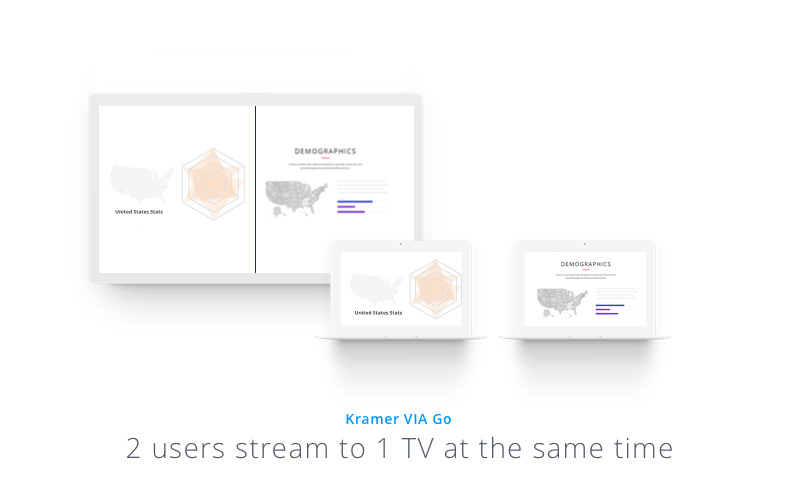
Airtame 2 does not have an option for multiple users sharing the same display screen, but does allow you to share one computer screen to multiple display screens simultaneously. As mentioned earlier, Airtame 2 can also connect to a wired network by using an Ethernet adapter. If accidental screen sharing is a concern for you, Airtame 2 lets you set a pin code to start a stream.
Furthermore, Airtame 2 has a smart function called Single Window Sharing, which means that presenters can decide what window to share and which to keep hidden. This adds an extra layer of security in presenting situations where more privacy is needed.
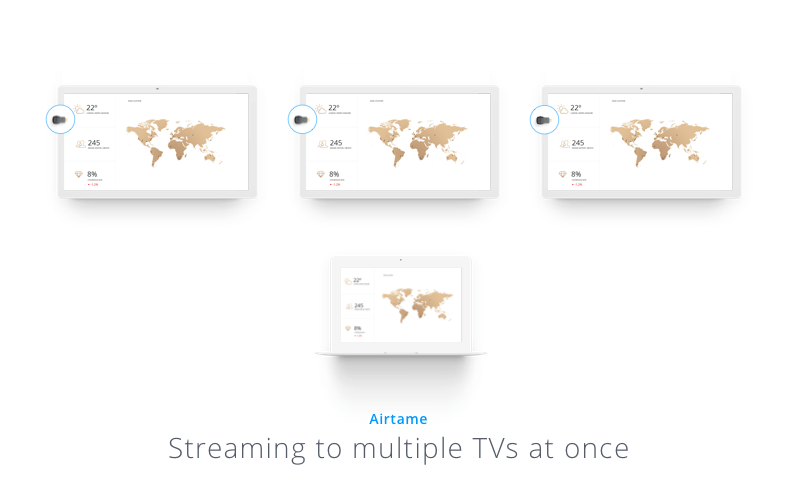
Multiple device management
Kramer’s VIA Go is the most baseline device Kramer offers for wireless presenting, without all the bells and whistles of their more complex products, but for an additional cost, you can upgrade it with the other products Kramer offers.
For example, you can integrate with VIA Site Management (VSM) software that allows an administrator to manage multiple gateways. This VSM software license costs about $995 for up to 10 licenses, although there are several models of the VSM license that allows for 50, 100, 500, and unlimited licenses, respectively. Updating your VIA Go devices without the VSM software would require uploading a file to each VIA Go device manually.
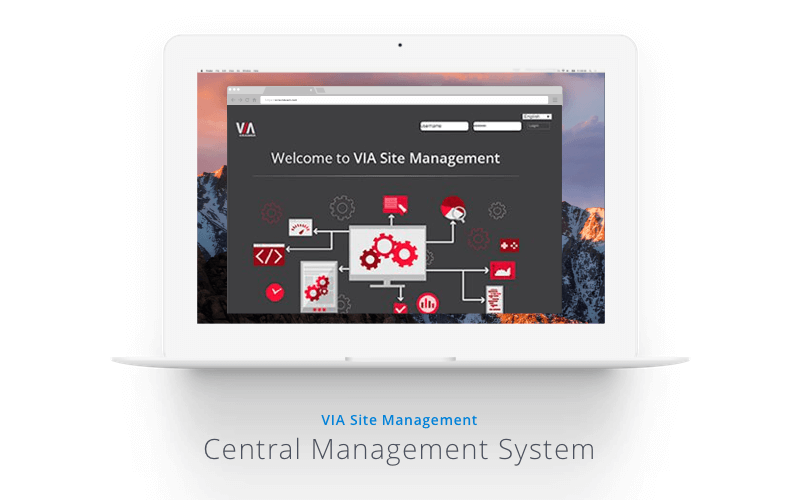
With Airtame Cloud, Airtame’s free cloud-based platform, you can remotely administer all your Airtame devices from one central place. You can update or reboot multiple devices simultaneously and organize devices by name, location, or other custom categories. Airtame Cloud also lets you edit device settings for individual or multiple devices at once.
In Airtame Cloud, you can also customize what’s displayed on the Airtame-powered screens when no one is using them. Select one of four beta apps – Google Slides (allowing you to present public presentations as homescreens); Trello (where you can connect and present project or team dashboards); World Clock (presenting up to four different time zones); and Unsplash (showcasing beautiful photography on your screens, based on a selected descriptive tag).
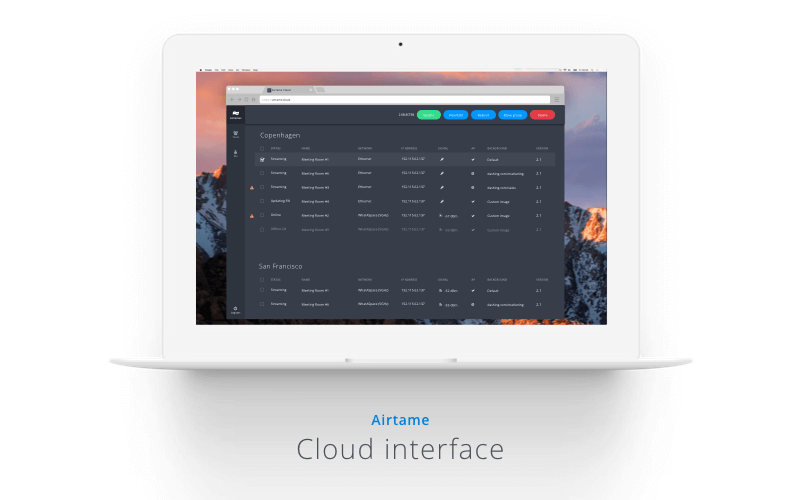
Same goal, some differences
There are a few notable differences in the capability and use of these devices. One of the major differences with the Kramer VIA Go is that for additional costs, the Kramer line offers additional devices that work with the VIA Go to give users a range of collaboration features, like being able to record live meetings to share with colleagues or students who miss the presentation.
Another feature that the VIA Go alone offers is two-to-one screen sharing, which allows for up to two screens to be shared at once.
The VIA Go does not work with Linux, however, whereas Airtame 2 does. The Airtame 2 also has a more flexible mounting option where you can either place it directly on the display’s frame or on the wall using only an adhesive, magnetic mount – no drilling required.
Being a compact device, the Airtame 2 does not have as many ports to add on accessories as the Kramer VIA Go, but both Airtame 2 and the VIA Go allow users to connect to an existing LAN or WiFi network.
Bottom line
If you envision needing two users sharing their screen at the same time during your meetings or you require Android mirroring, then the VIA Go as a base device might be a better fit for your need. Keep in mind that to get the most out of VIA Go, you need to invest in additions, like the VSM software. This is because VIA Go is designed as an entry-level option within a range of Kramer products, whereas Airtame 2 is designed to be the central device that does it all.
If your business or organization simply needs a quality, no fuss, compact device that will present your content in high definition at a one-time cost, then Airtame 2 is your best shot. It comes at about the same price as the Kramer VIA Go but additional features, like cloud management, are free. This makes Airtame 2 a more flexible and affordable solution.
More Airtame comparisons:
We aim to be as objective as we can in this article to give a fair comparison between Kramer VIA Go and Airtame.
