Many of our customers from the education sector ask us what the difference is between Vivi and Airtame 2. Discover the differences …
Vivi vs Airtame 2
Airtame 2 is a Vivi alternative. Both offer similar products in terms of hardware and software. They’re both devices that allow for wireless streaming between a computer or mobile device to screens and projectors.
Both are platform-agnostic, meaning that the technology runs well across more than one platform. But whereas Vivi is designed for the education sector, Airtame 2 supports both schools and businesses. We want to give a fair comparison to help you choose between the two.
Highlights
- Both Vivi and Airtame 2 are easy to set up, and mass-deploy in larger organizations. Vivi, however, does require an extra setup of logins, whereas Airtame 2 is good to go from the start.
- Vivi’s pricing is based on an annual subscription plan. With Airtame 2, you only pay for the device, with no subscription fees.
- Vivi offers touchscreen interaction and the ability to stream programs with sketch functionalities. Airtame 2 can currently only do the latter.
- Vivi has a teacher permission setup via the Vivi app, whereas Airtame 2 has an intuitive app layout that’s simple to use for both teachers, students, and guests.
- Both Vivi and Airtame 2 can be updated and managed remotely via cloud systems, making it easier for admins to monitor devices.

Oh, by the way, we’re always happy to tell you more about Airtame
Let’s find a time to talkSetup and mass deployment
Airtame 2 is a plug-and-play solution that requires no skills beforehand to set up and get started with. Vivi is virtually the same, but with a slightly more complicated installation if the user wants to utilize the mounting option. This will slow down the installation process for each device.
Both Vivi and Airtame 2 let users mass-deploy their app at once, which makes installation less of a hassle. Vivi apps require a user login with a company login – something not necessary for getting started with Airtame 2. For guests to organizations using Vivi, a teacher can create a 4 digit guest token that gives the guest access.
Pricing*
The most significant difference between Vivi and Airtame 2 is the pricing. Airtame 2 is priced at $/€ 399 (ex. VAT) whereas Vivi has an annual subscription fee per Vivi of USD 195 (pricing acquired in September 2017, could be subject to change).
Thus, Vivi is a subscription-based commitment and not an actual hardware purchase like Airtame 2. Minimum commitment when buying a Vivi is three years, with a more favorable pricing model the larger number of Vivis you buy.
If we break it down, that means 10 Vivis end on a total of USD 2,000 per year. That’s 10,000 USD for five years. The same roll-out and timeframe with Airtame 2 costs a total of USD 4,000.
The mandatory subscription fee connected to Vivi is required to start using the Vivi receiver box. It also unlocks technical support access, which most school environments need. By comparison, support and guidance are free with every Airtame 2 device.
This can make or break a deal for many schools and universities since their budgets are usually a bit tighter than the average big corporation, primarily because they need larger quantities.
In our research, we were only able to find one link that referenced Vivi’s product pricing – in AUD, which we have converted for standard USD rates. That was the only basis for comparing pricing models.
Vivi, like many other similar products on the market, is likely to offer bundle pricing for larger rollouts, though we were unable to detect any such deals in our research.
Airtame collaborates with many trusted resellers around the globe, and we’re always working hard to expand our network.
*All prices are indicated without additional VAT
Hardware comparison
While the Airtame 2 and Vivi devices are both small receiver devices, they do differ in several areas concerning form factor. Vivi is slightly larger than Airtame 2 and needs separate mounting that requires tool work, while Airtame 2 comes with an adhesive, magnetic wall mount that spares you the drilling.
Both Airtame 2 and Vivi come with a Kensington lock option, something many school environments might look for when buying a device. Vivi’s Kensington lock is on the mounting plate whereas Airtame 2’s is built into the device itself.
The Vivi device also features two USB ports, mainly for the option of connecting with touchscreen technology. Just connect the USB from the HID-compliant touch display into a USB port.
A schooling environment is likely to be a BYOD (Bring Your Own Device) environment too. This means a wireless streaming solution that is capable of working across technologies and operating systems is key. This is something that both Vivi and Airtame 2 share. The products are device agnostic, meaning they work across Linux, Windows, Mac OS, Chromebook, and even mobile operating systems.

Many school environments choose to run touch technology or sketch programs, such as OneNote, via their own device rather than a secondary touch board. It gives them the freedom to move around in the classroom, working on their device while still streaming, as opposed to being tethered to a touchscreen in front of the room.
For the purpose of moving more freely, Airtame 2 works seamlessly with a long, wireless range. Notes, sketches, and presentations are just an app and a couple of clicks away.
The Vivi app vs. the Airtame app
Both the Vivi app and the Airtame App gives the user the ability to hand over control. The Vivi app is designed to make handing over the reins easy for teachers. That means teachers are always in control of who’s presenting.
A teacher permission functionality can come in handy, and it’s a feature that Airtame 2 also has incorporated. The Airtame App requires no special permissions for outside users to start streaming, while security measures can be set in place if need be.

Working with the teacher permission from the Vivi app requires a little more technical knowhow than average. Teachers need to know how to control the students via the Vivi app interface and create guest logins for when there are visitors. To get going with Airtame’s app, it’s the same for everyone and no login is needed.
The extra step added for teachers, students, and guests makes the Vivi app more complicated. Vivi offers a high level of teacher-centric control, while Airtame 2 makes it easy to stream to the big screen with just one click or set up voluntary security measures.

Those education environments seeking out a higher level of security will find that Airtame 2 works for this purpose too. Presenters can control who can stream to the classroom’s screen by requiring a pin code before streaming. If a student is not in the room, they can’t stream to the screen.
Vivi has extended desktop support for Windows, while Airtame 2 adds an extra layer of security with Single Window Sharing. With Single Windows Sharing, presenters can choose what window to stream and which to keep private.
Airtame’s app is more intuitive and straightforward to use because the layout doesn’t have as many features as Vivi’s. What’s more, with Airtame 2 you don’t have to set up user logins for yourself or every guest in order to start streaming, which is required with Vivi.

Cloud management and maintenance
Use Airtame Cloud or Vivi’s admin portal for monitoring status and performance, manage and edit settings, and perform bulk updates. With a centrally controlled online management platform, general maintenance becomes less time-consuming and much easier.
Both Airtame 2 and Vivi allow for group access and permission changes from the cloud management.
From Vivi’s admin portal, admins can set custom splash screens that will be enabled in case of an emergency. Emergency wardens’ can then turn on the emergency notifications for specific locations.

Vivi also has a dashboard analytics service that lets admins know how much Vivi is being used. Airtame 2 doesn’t have a similar dashboard service linked to the usage of each device, but instead incorporates other external performance dashboard services and a lot of digital signage options.
Use Airtame Cloud to set up all idle screens with a custom background, image, URL or one of our four different app integrations. You can also set user roles and group permissions, and conduct general maintenance.

Signage opportunities and performance dashboards
Admins can use the Vivi admin portal to set up dashboard analytics that help measure how much teachers and students are presenting with Vivi. It helps increase student engagement and keep teachers up to date with digital learning, and as an added bonus, Vivi has added comparison data, which highlights how you’re performing next to other schools.

Airtame 2 doesn’t have a performance analytic directly involved with the usage of each device. If you want to type in other kinds of performance data, Airtame is compatible with a wide array of dashboard services that display social media presence, KPIs, revenue, and many more use cases.
Where Vivi isn’t powerful on digital signage, Airtame’s Cloud management makes it easy to update and change content to screens when no one is presenting. It gives you an overview of screenshots of what content is running on your homescreens. In the Cloud, you can customize text instructions and run an expanding number of apps, whereas Vivi’s admin portal only lets you upload an image.

Increasingly, Airtame also has a focus on integrations – building apps that connect to your pre-existing business or education services, allowing for more dynamic digital signage on your screens when they are not being used. So far, this includes four beta apps – Google Slides (allowing you to present public presentations as homescreens); Trello (where you can connect and present project or team dashboards); World Clock (presenting up to four different time zones); and Unsplash (showcasing beautiful photography on your screens, based on a selected descriptive tag).
Bottom line
Vivi is a good solution for the education sector and very well thought out for teaching environments where the teacher should be in control. For schools and universities on a tight budget, however, the price tag and annual license fee could mean that they aren’t able to afford it.
From Vivi’s launch, their solution was solely focused on the education sector, and with their recent 2.0 release, a business-focused version is available. Airtame, however, has supported both businesses and schools since it’s to-market B2B launch. We want to give a fair comparison to help you choose between the two.
Both Airtame 2 and Vivi are BYOD solutions, with Single Window Sharing option for Airtame 2 and extended desktop support for Windows available for Vivi. The presenter doesn’t have to be stuck at the front where the material is presented on screens, they can move freely around and interact with their audience while still in control of their content.
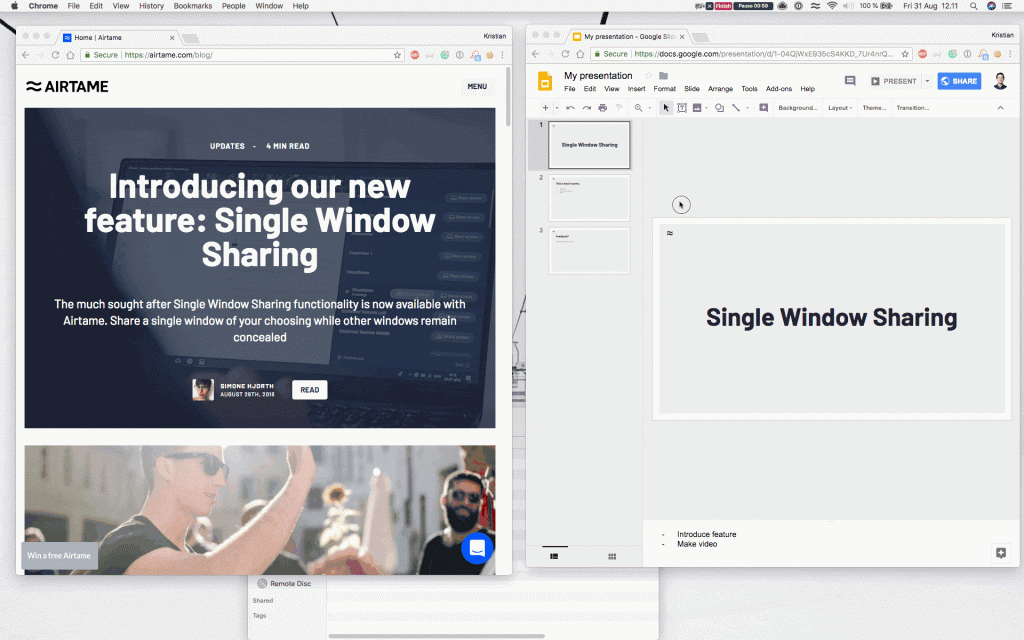
Although there are many similarities between the two solutions, Airtame 2 is a more affordable version of Vivi with basically the same features. Both are easy to use and deploy with an app for daily use, and admin cloud solution for managing and monitoring devices.
Where Vivi functions well in a classroom setting, Airtame 2 works both with education and businesses, mainly because of a simpler app that has settings for different kinds of environments and the many digital signage solutions.
